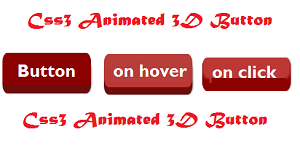
Overcome a severe limitation of mozilla firefox, google chrome and safari browsers at he the time of writing code not supporting css3 transitions on pseudo elements, i use the "inherit" technique, so the 3D buttom is animated when user click on the button.
Css Code
Goto > Edit Template > Search ]]></b:skin> by pressing Ctrl+F
paste css code above ]]></b:skin> and save your template
.css3dbutton {
background: darkred; /* background color of button */
color: white;
text-decoration: none;
font: bold 28px Arial; /* font size and style */
position: relative;
top: 0; /* anchor main button's position */
bottom: -12px; /* Depth of 3D effect. :after pseudo element inherits this value so it's animated in Chrome. See: kizu.ru/en/pseudos */
margin-bottom: 12px;
-moz-box-shadow: 0 -15px 5px darkred inset;
-webkit-box-shadow: 0 -15px 5px darkred inset;
box-shadow: 0 -15px 5px darkred inset;
-moz-transition: all 0.2s ease-in-out;
-o-transition: all 0.2s ease-in-out;
-webkit-transition: all 0.2s ease-in-out;
transition: all 0.2s ease-in-out;
}
.css3dbutton, .css3dbutton:after {
display: inline-block;
padding: 10px 15px; /* vertical and horizontal padding of button */
-moz-border-radius: 8px/15px;
-webkit-border-radius: 8px/15px;
border-radius: 8px/15px;
outline: none;
}
.css3dbutton:after { /* pseudo element to construct 3D side of button */
content: "";
position: absolute;
padding: 0;
z-index: -1;
bottom: inherit; /* Inherit main button bottom value to animate it. See: kizu.ru/en/pseudos */
left: 0;
width: 100%;
height: 100%;
background: #6e0e0c; /* background color of 3D effect */
-moz-box-shadow: 1px 0 3px gray;
-webkit-box-shadow: 1px 0 3px gray;
box-shadow: 1px 0 3px gray;
}
.css3dbutton:hover {
-moz-box-shadow: 0 25px 5px rgbaundefined182, 64, 61, 0.7) inset;
-webkit-box-shadow: 0 25px 5px rgbaundefined182, 64, 61, 0.7) inset;
box-shadow: 0 25px 5px rgbaundefined182, 64, 61, 0.7) inset;
background: #bc3835; /* background color when mouse rolls over button */
}
.css3dbutton:active {
top: 12px; /* shift button down 12px when depressed. Change 12px to match button's "bottom" property above */
bottom: 0;
-moz-box-shadow: 0 -20px 5px darkred inset, 1px 1px 2px #eee;
-webkit-box-shadow: 0 -20px 5px darkred inset, 1px 1px 2px #eee;
box-shadow: 0 -20px 5px darkred inset, 1px 1px 2px #eee;
}
Html Code
Paste this code where ever you want
<a href="#" class="css3dbutton">Sign Up!</a>



.gif)
.gif)




thanks, visit back http://www.bloggerawn98.com
ReplyDeletevery informative articular, Thanks for sharing this
ReplyDeletehttp://mybloggertools.com/
Please more shares for this article.
ReplyDeleteCall girls