
Firefox 11 beta is now released and Firefox 10 is now released as a stable version. Many of Internet Download Manager users find it very difficult to go with Mozilla's rapid release schedules because of IDM Firefox add-on is not compatible with latest Firefox builds as soon as it releases.
Well, I have been giving my stupid-blog readers IDM Firefox add-on as a downloadable XPI file as quickly as I can.
How to install IDM Firefox add-on (IDM CC) for Firefox 11 and 12
- Download IDM CC Firefox add-on 7.3.12 here
- Extract the .ZIP file. It contains a .XPI file
- Open Add-ons page of your Firefox 11 browser.
- Click on the gear icon (left to the search box)
- Click on
Install add-on from file...menu item - Now choose the .XPI that you just extracted from the .ZIP file you downloaded above
- Install Add-on
- Boom! We installed IDM CC for Firefox 11! Now restart your browser
- :)
- Don't forget to come back to the site and say thanks in a comment
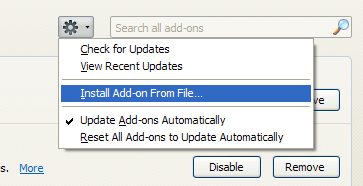
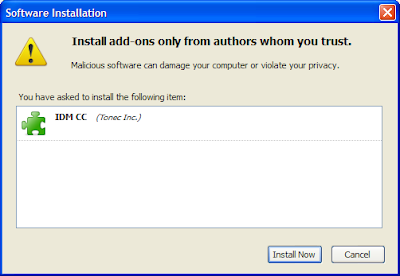
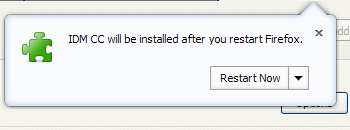



.gif)
.gif)




thanks for help me............
ReplyDeleteThank You Very Much
ReplyDeleteRegards : Yaqoob Zone
very informative articular, Thanks for sharing this
ReplyDeletehttp://www.mybloggertools.com/
Thanks for the blog filled with so many information
ReplyDeleteJessica