 Internet videos are now a very happening phenomena all over the web. This can be clearly seen by the success of youtube which is now third most visited site just after google.com and facebook in the world. Along with youtube there are also some great video sites like metacafe, dailymotion and many more. Now today I am going to share with you a great way to share your favourite
Internet videos are now a very happening phenomena all over the web. This can be clearly seen by the success of youtube which is now third most visited site just after google.com and facebook in the world. Along with youtube there are also some great video sites like metacafe, dailymotion and many more. Now today I am going to share with you a great way to share your favouritevideos from youtube, dailymotion and many more with your blog readers in just one click. So that whenever you find a nice video you just click this button and the video will appear embedded in your blog as a post. You can also add some text along with the video.
How to embed or post any video to your blog in one click from anywhere ?
Step 1. Go to vodpod.com/button and drag the bookmarklet to your bookmark toolbar.
Step 2. Now go to any site which allows video sharing like YouTube, Hulu, DailyMotion, Myspace, Comedy Central, etc.. and just click on the bookmarklet which you have dragged to your browser toolbar in the last step.
Step 3. After clicking the bookmarklet a window will pop-up containing the video on that page as shown in the screenshot below. If this is the video you want to post, just click Yes, This is the videobutton.

Step 4. After clicking the button, a form will appear for sign up, just sign up to it as shown in the screenshot below. If you already have a vodpod account, just click already a member checkbox and enter your username and password.
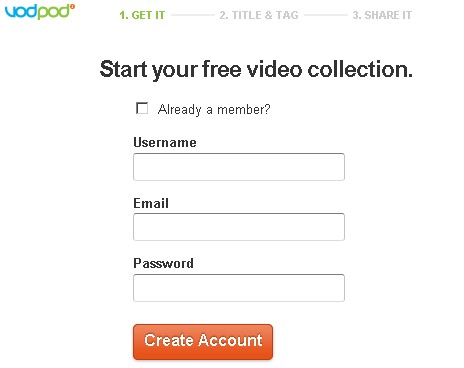
Step 5. After you have logged in, if you want just edit the title or add comments or tags and save it as shown in the screenshot below.
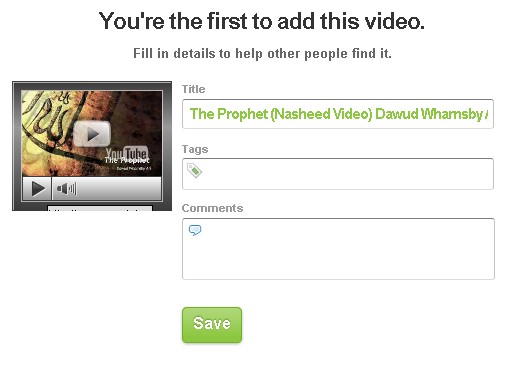
Step 6. After clicking save, your video have been saved in your vodpod profile. Now a window will appear with sharing options like on facebook, twitter or your blog. Just click Post to Blog as shown in the screenshot below.
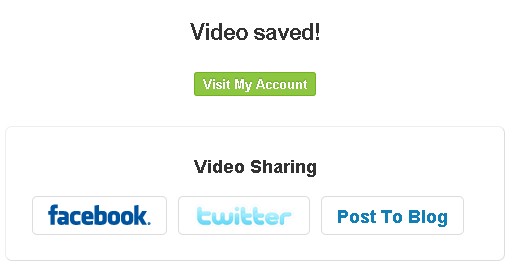
Step 7. A window will appear showing a basic post editor, just select your blogging platform from the dropdown menu(wordpress, blogger, Tumblr or typepad) enter your blog URL and username password. Enter the text you want to add to your blog along with the video. Publish it and you are done as shown in the screenshot below.

Now whenever you find a video you like on the web just share it with your readers using this trick. Hope you like it. Don't feel shy to comment Keep coming for more such articles



.gif)
.gif)




very informative articular, Thanks for sharing this
ReplyDeletehttp://www.mybloggertools.com/