|
Get Tricks Updates Straight in your Inbox by submitting your Email ID below. |
|
 How to Secure Windows Xp / Computer
How to Secure Windows Xp / Computer
Tags : windows tricks, windows xp
Secure Your Windows Xp / computer
With viruses, spyware and hackers round the corner, there could be many ways by which your PC would be prone to attacks. My PC, which is installed with XP, had to be formatted 2-3 times recently due to virus attack and I had to reinstall the XP on all the occasions. Here are few simple steps to make your Windows XP more secure.
With viruses, spyware and hackers round the corner, there could be many ways by which your PC would be prone to attacks. My PC, which is installed with XP, had to be formatted 2-3 times recently due to virus attack and I had to reinstall the XP on all the occasions. Here are few simple steps to make your Windows XP more secure.
 Create Ghost Bootable SD Card or USB Flash Drive
Create Ghost Bootable SD Card or USB Flash Drive
Tags : Media Tools, windows tricks
As Symantec Ghost becomes more user friendly, people start to recognize this idea. The idea also works well when you need to clean your PC from viruses. In case anything goes wrong with the operating system, you just need to restore the image using the Symantec bootable CD.
 Meta Tag Generator Tool For Blogger!
Meta Tag Generator Tool For Blogger!
Tags : blogger tricks, meta tags, Seo, Webmasters
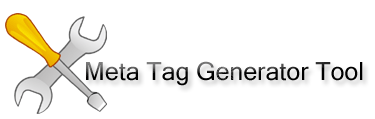 Meta description and meta keywords are the most popular html tags which are still recommended despite many arguments by several expert Search engine Optimizers. The first thing that every blogger must do after creating a log is to optimize his template by submitting it to search engines and by adding important meta tags inside the template. To make your job easy I have created a simple Meta Tag Generator Tool below which will help you create important tags within seconds with no SEO knowledge required at all!
Meta description and meta keywords are the most popular html tags which are still recommended despite many arguments by several expert Search engine Optimizers. The first thing that every blogger must do after creating a log is to optimize his template by submitting it to search engines and by adding important meta tags inside the template. To make your job easy I have created a simple Meta Tag Generator Tool below which will help you create important tags within seconds with no SEO knowledge required at all!Follow these tips for writing best blog description and for choosing the most relevant keywords for your blog.
 How To Post HTML Code In Blogger Comments Form
How To Post HTML Code In Blogger Comments Form
Tags : adsense, Blogger Tools, Html and Css

While writing tutorials or asking a question, sometimes it becomes very necessary to post html and javascript codes in your blog comment forms powered by Blogger. You have seen many authors posting HTML effectively but when some of you try to do it, you get an error. This is because Blogger Comment form doesn't support direct posting of HTML and JavaScript. In order to help you to do that we will need to change/encode the same code into a text and then post it effectively without any error.
 Add the Google +1 Button to Your Blogger site
Add the Google +1 Button to Your Blogger site
Tags : blogger tricks, Google Plus, Html and Css, Social Network
 google released recently there +1 Button that will show publicly what you like, agree with, or recommend on the web. When you +1 an article or tutorial, your name will appear under that article when that article appears in search results. You can also find out what articles
google released recently there +1 Button that will show publicly what you like, agree with, or recommend on the web. When you +1 an article or tutorial, your name will appear under that article when that article appears in search results. You can also find out what articles
 How to show Google Adsense Below Post Title in Blogger
How to show Google Adsense Below Post Title in Blogger
Tags : adsense, blogger tricks, Publishers

This post explains how to place adsense below post title in Blogger.
The tutorial will not be complicated if you
 How to Enable God Mode in Windows 7
How to Enable God Mode in Windows 7
Tags : windows 7, windows tricks
Windows 7 is the smarter and faster operating system developed by Microsoft. There are many setting options available in the Control Panel of Windows 7, but sometimes it is difficult to find the perfect setting option. If you have to change a lot of settings in your Windows 7, then it will take a lot
Subscribe to:
Posts (Atom)








.gif)
.gif)

